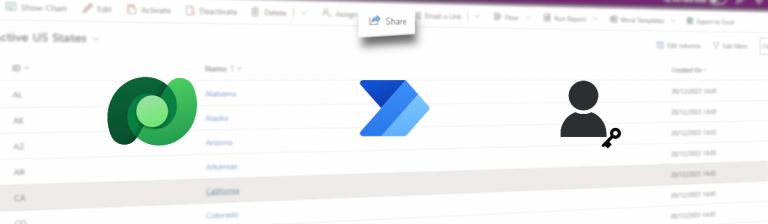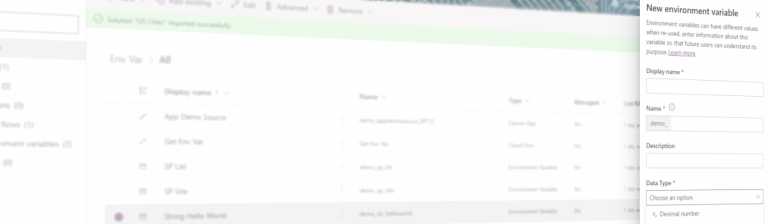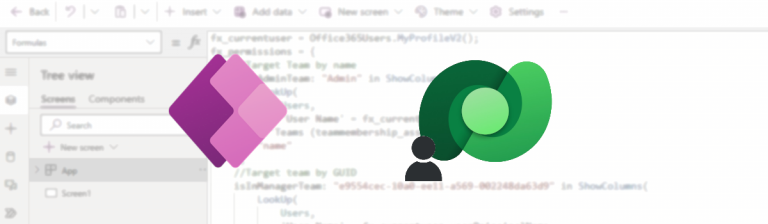Share Dataverse record to a specific user with Power Automate
Share a Dataverse record can be used to give access to a specific record to a specific user. There is a button in Model driven to do so, but let’s also do it with Power Automate. How does it work …
Get Environment Variables in Canvas app
The best practice while making any Power Platform project, is to use Environment variables. Let’s see how to get these variables into your Canvas App, with and without a premium Dataverse licence. What’s an Environment variable and why should I …
Get current user roles or teams in Canvas app
The main idea is, in a Power Apps Canvas App, to check role or team of current user to diplay, hide or change the behavior of some informations into your screen. This post and the following demo are related to …
Export to Excel Dataverse Table with Power Automate
I am sure you have already used the Power Automate Excel component, it works fine for small Excel, but when it comes to export a whole table with thousands of line, it takes a very long time, result isn’t quite …
Synchronise documents in-between Dataverse and SharePoint
Won’t it be great to automatically syncrhonise documents in between Dataverse and SharePoint? Well it is possible. Let’s find out how. SharePoint Documents and Dataverse, Why? Understand what’s going on Dataverse Side Initialize the synchronization Enable document management settings Display …
Set Environment Variables with PowerAutomate
Let’s say you have multiple envrionments, a solution with a lot of envrionment variables. Some of them are ID of an element (SharePoint list ID, Office 365 group ID…) and it can be very complicated to set everything on which …
Pbix: Cannot read property ‘length’ of undefined
You are opening your .pbix file and an “Unexpected Error” is poping-up, your report is blank. You copy the error message in the clipboard to have a look and you have found out the message Cannot read property ‘length’ of …
Responsive PowerApps Application
Does a customer already asked you to make a reponsive PowerApps application? So let me show you how to do it and the little tricks to know. Desactivate the Scale to fit parameter Containers screens Introduction Available screens Make your …