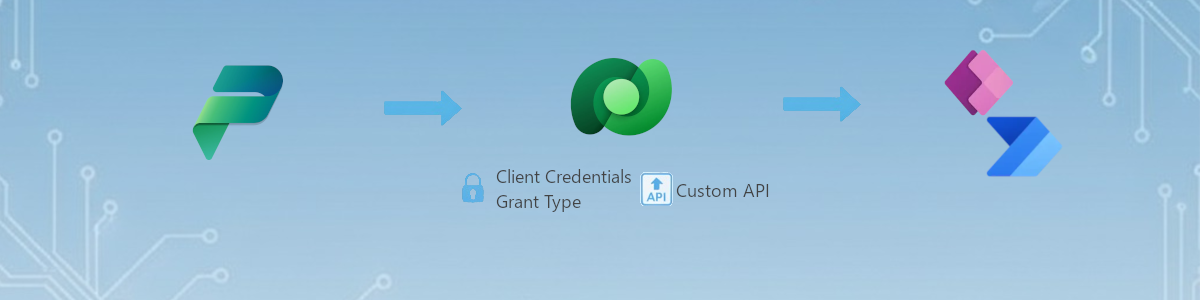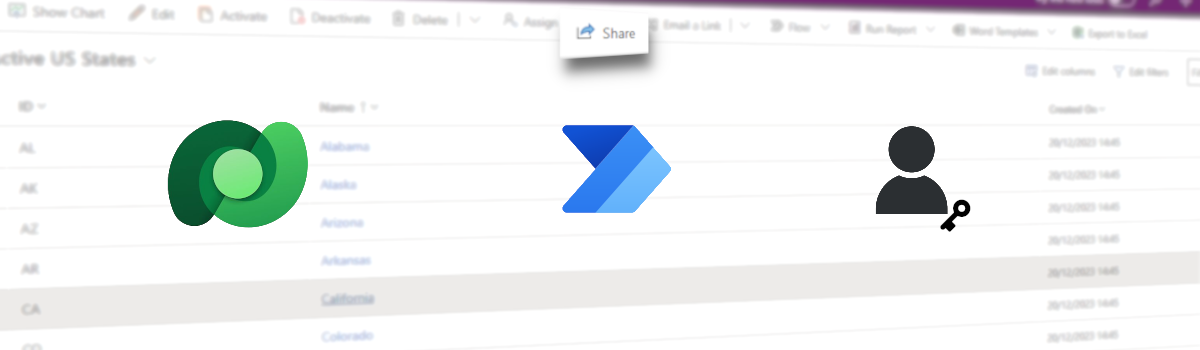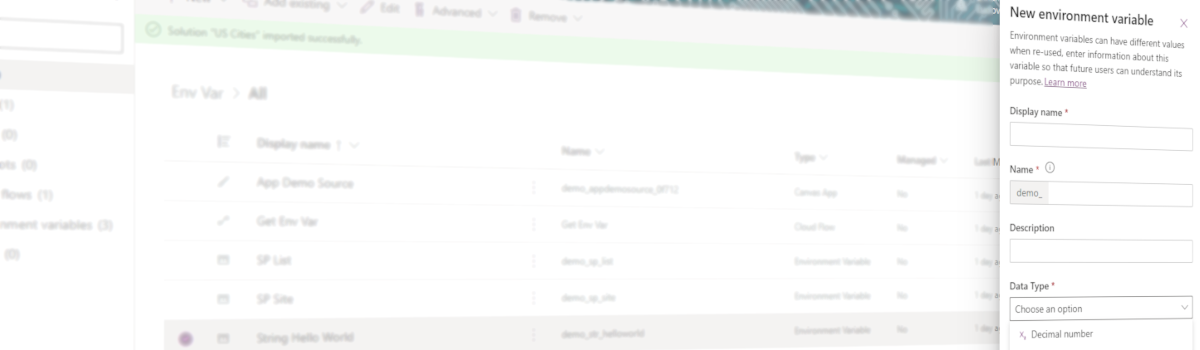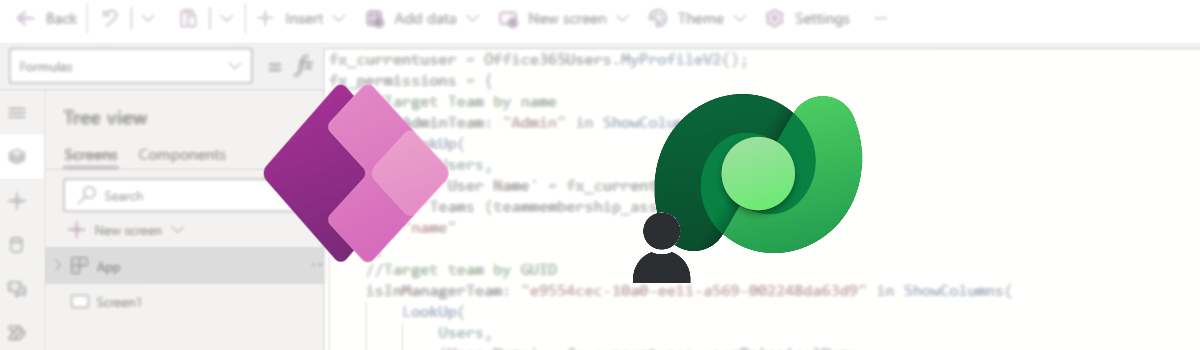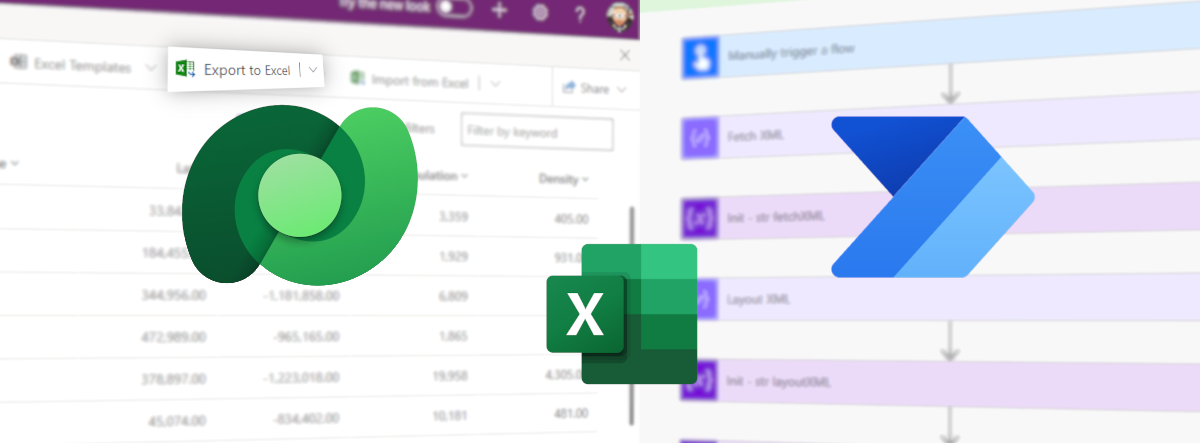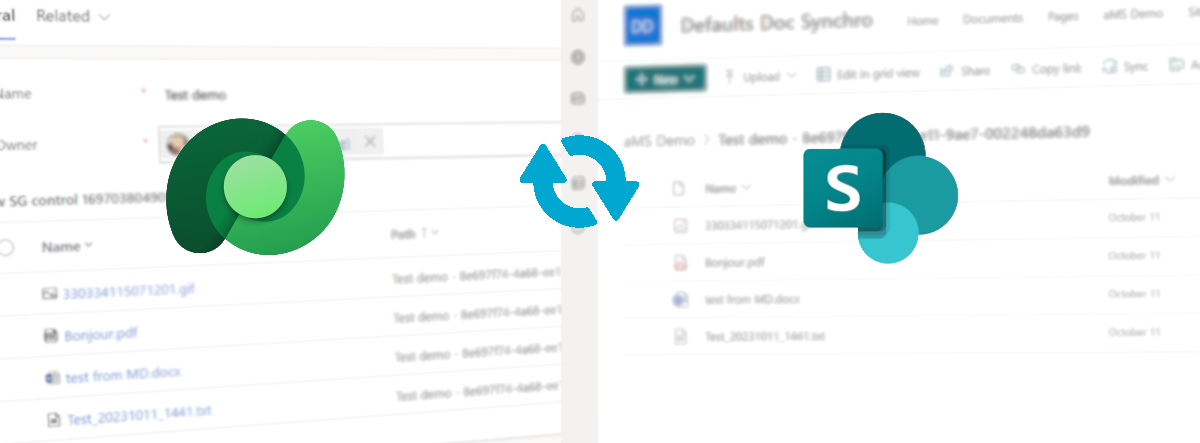Succeed your Power Apps Code Apps using Vibe coding
You have heard about Code Apps and Vibe coding, you might have give it a try, but your project has turned to mess. It happens to me, in this post I am going to explain all the steps to deliver your project.